Introduction
ANSVIS is an AI-powered video analytics platform, designed to provide a flexible and intelligent approach to video analytics. The system allows users to integrate, manage, and customize AI-based surveillance tasks in real-time across various environments—from traditional PC-based servers to embedded systems. This document provides an overview of ANSVIS’s architecture to help users understand how the system components interact and how video data is processed from input to output.
System Overview
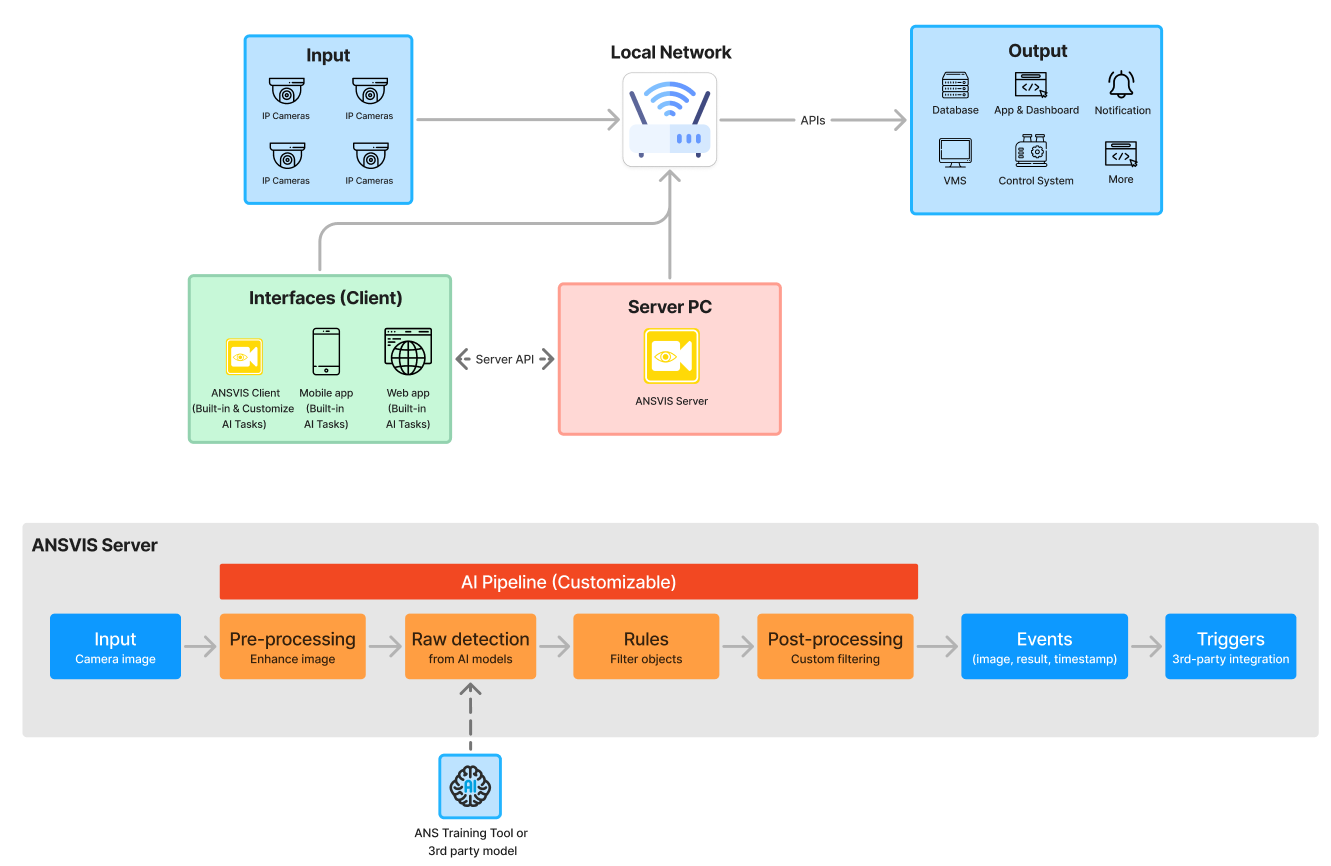
ANSVIS operates within a local network and comprises several core components:
- Input: Video streams are captured from IP cameras, which act as the primary data sources.
- Server PC: This is the central processing unit running the ANSVIS Server. The ANSVIS Server is a desktop service that runs 24/7, It receives video input, runs the AI processing pipeline, and interacts with clients and external systems.
- Client Interfaces: Users can access and configure the ANSVIS Server through one of three client applications: the ANSVIS Client (desktop), web app, or mobile app. Among these, the desktop application offers the most advanced features, including full customization of AI tasks and system settings
- Output: Processed results are sent via ANSVIS API to various external systems such as dashboards, databases, VMS (Video Management Systems), control systems, or for triggering alerts/notifications.
AI Pipeline (Customizable)
At the heart of ANSVIS Server lies a powerful, customizable AI pipeline that processes video data through the following stages:
-
Input
Raw video frames are ingested from IP cameras. -
Pre-processing
User can enhance the input images (cropping, auto-white balance, brighness and contrast enhancing, etc) to prepare them for AI analysis. -
Raw Detection
The AI models analyze the images to detect objects of interest. ANSVIS support built-in AI models, and user can import new models trained from ANSTS or third-party models converted to ANSVIS supported format. -
Rules
Detected objects are filtered through user-defined rules. For example, detections can be limited by size, presence time, region, count, or direction to reduce false positives. -
Post-processing
Custom logic or filtering can also be applied to further filter objects to meet user need -
Events
Once rule and post-processing conditions are met, the system generates events with associated metadata (image snapshot, results, timestamp). -
Triggers
When an event is generated, the ANSVIS Server can send a trigger that prompts communication with third-party applications.