Create AI Task
The AI Tasks page offers over 20 built-in AI Tasks designed for people and vehicle monitoring, safety, and security.
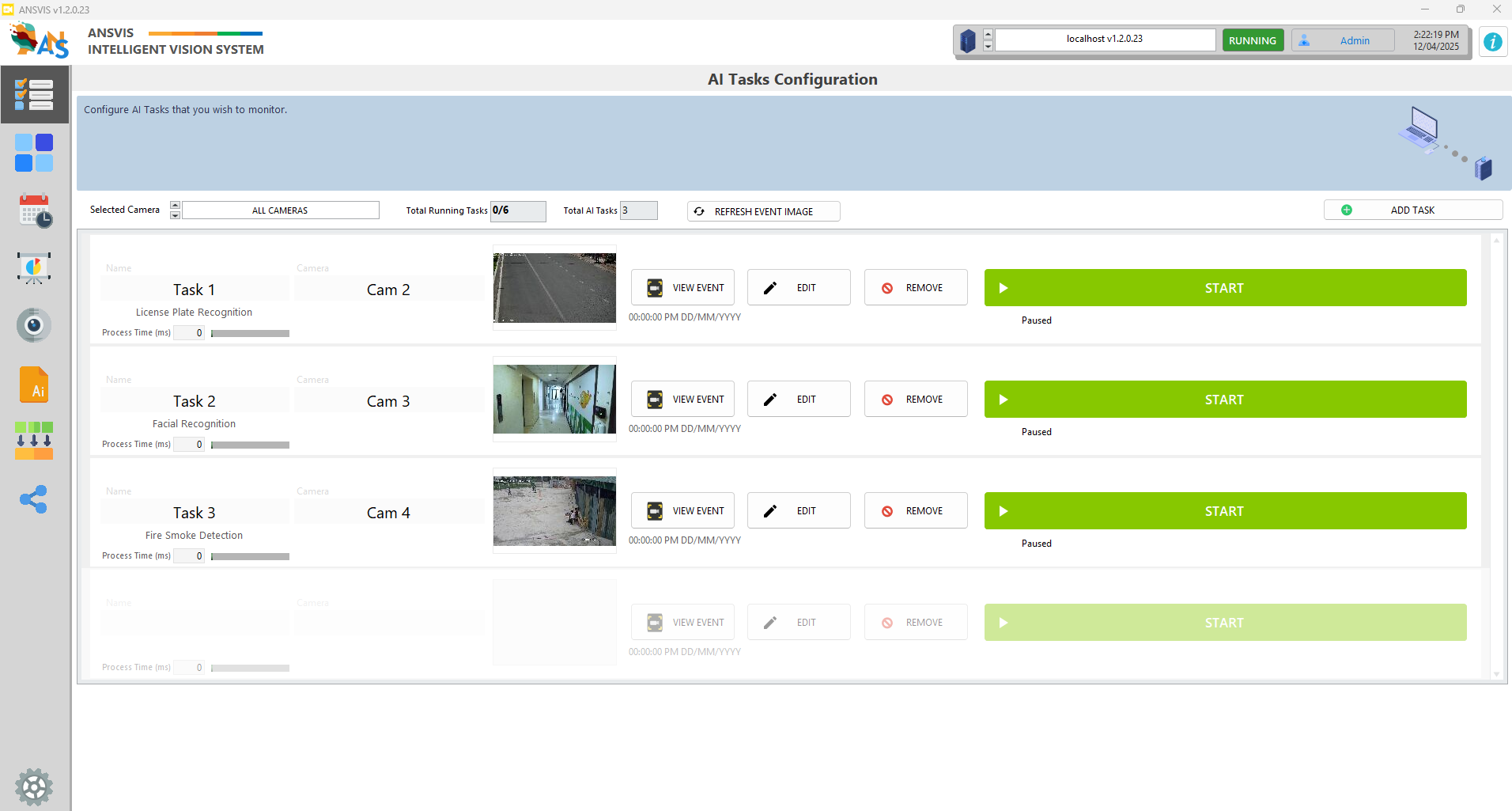
Once you have a Camera added to the ANSVIS Server, press Add Task to begin. You will then be prompted to the AI Task configuration page.
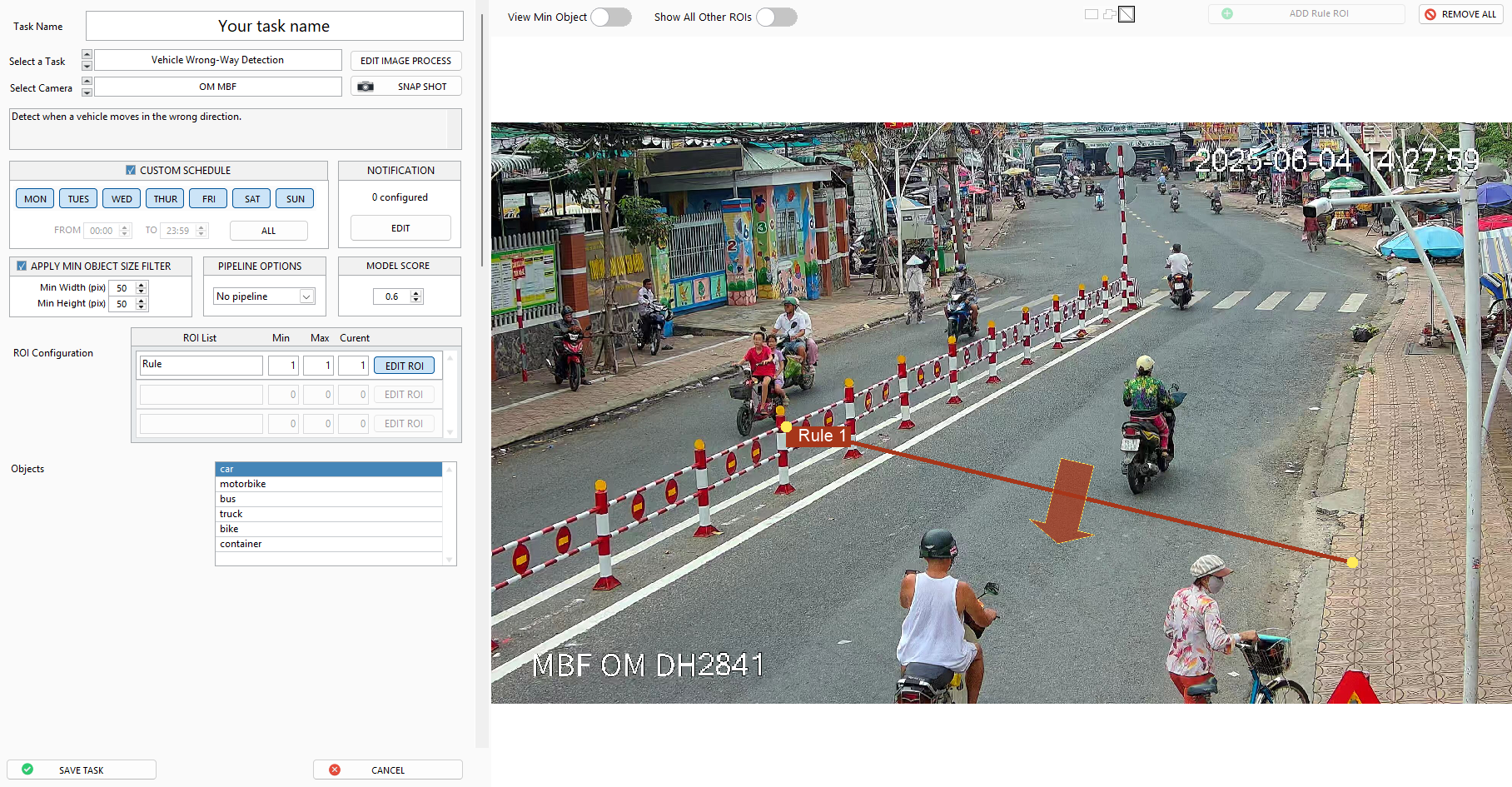
Input
- Give your task a name in the
Task namefield - Select AI Task from the
AI taskdrop-down list.
The following articles will dive deeper into each AI Task and help you properly configure them for real-world scenerios
- Select the camera you want for this task. The camera preview image will be displayed on the screen, press
Snapshotbutton to refresh the image
Configuration
-
(Optional) Press Edit Image Process button to adjust the camera image before sending for AI analysi
-
(Optional)
Schedule: Set the time of day you want the system to send event, uncheck if you want to monitor 24/7 -
(Optional) Press Edit Notification button to enable integration with third-party systems or prompt specific responses when an event occurs.
-
(Optional) Press
Apply Min Object Size Filterif you wish to limit the minimum size of the detected objects.You can enable
View Min Objectboolean to adjust the min size visually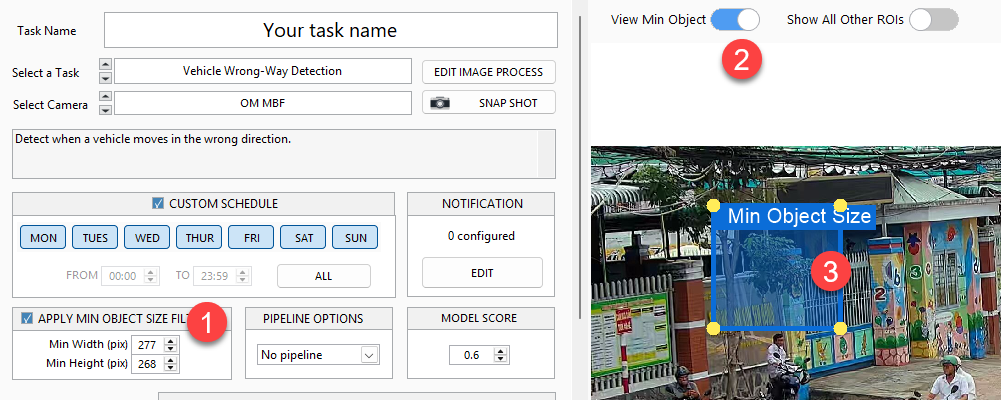
-
(Optional)
Pipeline Options: Detect extra information in the bouding boxes of detected objects (if visbile)- No Pipeline: No extra information is required
- ALPR: Detect license plate information
- OCR: Detect text information
- Barcode/QR: Detect Barcode/QR information
-
(Optional)
Model Score: Model min score (or confidence score) is a value, typically between 0 and 1, or 0% to 100%, that indicates how confident the AI model is in its detection.ExampleFor example, if a model detects a person with a score of 0.92 (92%), it means it is 92% certain the detected object is a person.
Confidence scores help filter out uncertain results. The ideal threshold depends on your specific use case, how important accuracy is, and whether you prefer to avoid false positives (wrong detections) or false negatives (missed detections).