Event Storage
Events are stored on ANSVIS servers, and the maximum number of stored events can be adjusted from the Events card in Setting page.
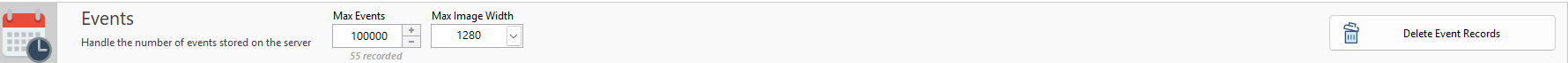
From the event card, you can:
- Set the maximum number of events to retain in server storage. Once this limit is reached, ANSVIS will automatically delete the oldest events to make room for new ones.
- Define the event image resolution.
- Delete event record
Changing the event image resolution only affects how the event image is displayed to users. This helps reduce storage usage and improves client performance when retrieving event images from the server. The system continues to use the original high-resolution images for AI analysis to ensure accuracy.
Relying solely on the event log database is not advisable due to its limitations in event record, distributed storage for large scale applications and the need for further event filtering and verification.
For optimal accuracy and scalability, it is best to use the event log database as a verification layer—thoroughly checking the accuracy and completeness of AI Task data—before exporting and storing the validated data in an external database.